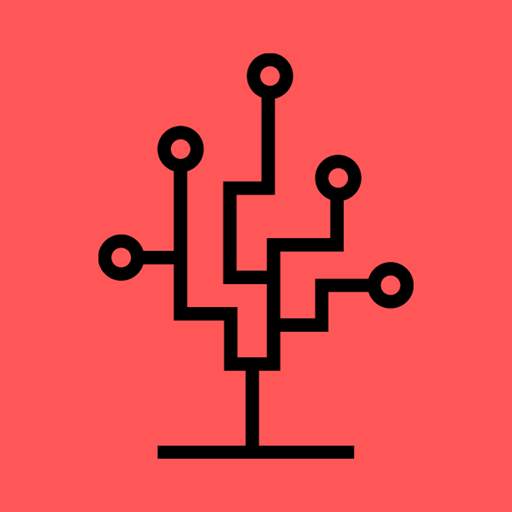- Published on
Simple AutoMapper setup in .NET 5
- Authors
- Name
- Nico Botha
- @nwbotha
Why use AutoMapper?
The use of AutoMapper is a heavily debated topic and have divided developer opinions for a long time. It is important to know that the use of AutoMapper is not always necessary nor useful, but in some cases it can simplify your code. The decision to use AutoMapper should be based on the specific problem you are trying to solve. As with all tools/utilities it definitely does not provide a one-size-fits-all solution.
AutoMapper won't be useful when:
- You have a simple data model
- You don't need data transfer objects (DTOs)
- Your database entities and DTOs have exactly the same properties
AutoMapper can be useful when:
- You have complex data models and need to return simpler DTOs to the client
- You have to map a single database entity to different DTOs
When you decide to implement AutoMapper it can also be tedious to write manual mappings for each model (and it kind of defeats the purpose of using AutoMapper 🙂). The rest of this blog post will show you how to set up and use AutoMapper without having to write unnecessary mapping code.
Set up AutoMapper in .NET 5
For demo purposes, I created a new .NET 5 API project using Visual Studio. The source code can be found here: https://github.com/Ngineer101/automapper-setup-dotnet-core.
Step 1
Install the required NuGet package:
Step 2
To add AutoMapper to your service container on application startup, add the following code in the ConfigureServices method in the Startup.cs class:
services.AddAutoMapper(Assembly.GetExecutingAssembly());
Step 3
Add the AutoMap attributes on the models you want to map. For example, if you have a User.cs class and a UserDTO.cs class, the following code
can be used to configure a mapping:
public class User
{
public long Id { get; set; }
public string FirstName { get; set; }
public List<Pet> Pets { get; set; }
}
[AutoMap(typeof(User), ReverseMap = true)]
// this attribute configures mappings for User -> UserDTO and UserDTO -> User
public class UserDTO
{
public long Id { get; set; }
[SourceMember(nameof(User.FirstName))]
// this attribute configures a mapping for User.FirstName to UserDTO.Name
public string Name { get; set; }
[IgnoreMap]
// this attribute configures a mapping to ignore PetIds when mapping the user classes
public List<long> PetIds { get; set; }
}
Usage
After completing the above steps AutoMapper can be used like this:
[Route("api/[controller]")]
[ApiController]
public class TestController : ControllerBase
{
private readonly IMapper _mapper;
public TestController(IMapper mapper)
{
_mapper = mapper;
}
/// <summary>
/// Get user
/// </summary>
/// <returns></returns>
[HttpGet]
public ActionResult<UserDTO> Get()
{
User user = ... ; // Get user object from somewhere (database, API, etc.)
var userDTO = _mapper.Map<UserDTO>(user); // map User to UserDTO
return Ok(userDTO);
}
}
This is the simplest configuration required to enable AutoMapper. Naturally, the package also supports more complex configurations, but that is beyond the scope of this post. For the complete configuration guide check out the official AutoMapper documentation at docs.automapper.org. To view the complete source code for this demo check out this repository: https://github.com/Ngineer101/automapper-setup-dotnet-core