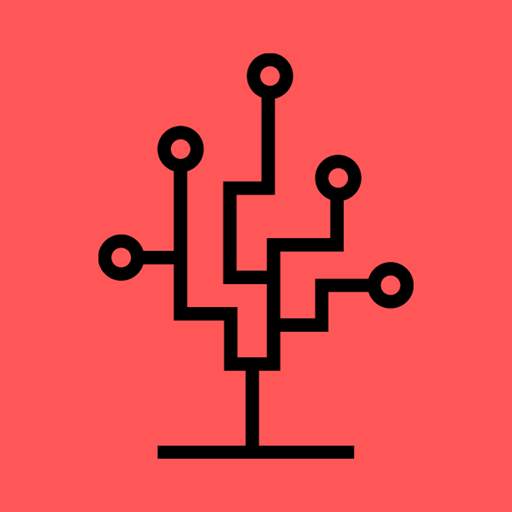- Published on
LINQ extensions for pagination and ordering by property name in Entity Framework
- Authors
- Name
- Nico Botha
- @nwbotha
Why another extension?
If you are building an API, at some stage, you will need a pagination endpoint to paginate through a list of entities. Pagination and ordering by property names can be implemented (with relative ease) using LINQ queries and a few lines of custom code. But, if you have to write the same piece of pagination and ordering logic for every controller with a pagination endpoint, it makes sense to extract the code into a reusable class. These 2 opinionated LINQ extensions will ensure that your pagination and ordering stays simple without any external dependencies (except for Entity Framework Core of course).
Pagination
The pagination extension will receive 3 parameters:
skip (int)- The amount of items to skip when querying data. Usuallyskip = pageSize * (pageNumber - 1)- i.e. if your page size is 10 and you are fetching page number 2,skipwill be 10.take (int)- The maximum amount of items to query. Thetakevalue is your page size.orderBy (string)- TheorderByvalue, if specified, is a comma-separated list of order-by clauses. Each order-by clause is a space-separated string value containing the property name to order by andasc(ascending) ordesc(descending) to indicate the order direction. For example, if you specifyorderBy = "name asc, age desc, height asc", the selected entities will be ordered bynamein ascending order, then byagein descending order and then byheightin ascending order.
The pagination extension will return a Page<T> object with a list of items and the total item count.
public class Page<T> where T : class
{
public IEnumerable<T> Items { get; set; }
public int TotalItemCount { get; set; }
}
The extension method and helper methods look like this:
public static async Task<Page<T>> ToPagedAsync<T>(this IQueryable<T> src, int skip, int take, string orderBy = null) where T : class
{
var queryExpression = src.Expression;
queryExpression = queryExpression.OrderBy(orderBy);
if (queryExpression.CanReduce)
queryExpression = queryExpression.Reduce();
src = src.Provider.CreateQuery<T>(queryExpression);
var results = new Page<T>
{
TotalItemCount = await src.CountAsync(),
Items = await src.Skip(skip).Take(take).ToListAsync()
};
return results;
}
private static Expression OrderBy(this Expression source, string orderBy)
{
if (!string.IsNullOrWhiteSpace(orderBy))
{
var orderBys = orderBy.Split(new[] { ',' }, StringSplitOptions.RemoveEmptyEntries);
for (int i = 0; i < orderBys.Length; i++)
{
source = AddOrderBy(source, orderBys[i], i);
}
}
return source;
}
private static Expression AddOrderBy(Expression source, string orderBy, int index)
{
var orderByParams = orderBy.Trim().Split(new[] { ' ' }, StringSplitOptions.RemoveEmptyEntries);
string orderByMethodName = index == 0 ? "OrderBy" : "ThenBy";
string parameterPath = orderByParams[0];
if (orderByParams.Length > 1 && orderByParams[1].Equals("desc", StringComparison.OrdinalIgnoreCase))
orderByMethodName += "Descending";
var sourceType = source.Type.GetGenericArguments().First();
var parameterExpression = Expression.Parameter(sourceType, "p");
var orderByExpression = BuildPropertyPathExpression(parameterExpression, parameterPath);
var orderByFuncType = typeof(Func<,>).MakeGenericType(sourceType, orderByExpression.Type);
var orderByLambda = Expression.Lambda(orderByFuncType, orderByExpression, new ParameterExpression[] { parameterExpression });
source = Expression.Call(typeof(Queryable), orderByMethodName, new Type[] { sourceType, orderByExpression.Type }, source, orderByLambda);
return source;
}
private static Expression BuildPropertyPathExpression(this Expression rootExpression, string propertyPath)
{
var parts = propertyPath.Split(new[] { '.' }, 2);
var currentProperty = parts[0];
var propertyDescription = rootExpression.Type.GetProperty(currentProperty, System.Reflection.BindingFlags.IgnoreCase | System.Reflection.BindingFlags.Instance | System.Reflection.BindingFlags.Public);
if (propertyDescription == null)
throw new KeyNotFoundException($"Cannot find property {rootExpression.Type.Name}.{currentProperty}. The root expression is {rootExpression} and the full path would be {propertyPath}.");
var propExpr = Expression.Property(rootExpression, propertyDescription);
if (parts.Length > 1)
return BuildPropertyPathExpression(propExpr, parts[1]);
return propExpr;
}
Finally, the extension can be used like this:
/// <summary>
/// Get messages paged
/// </summary>
/// <param name="skip"></param>
/// <param name="top"></param>
/// <param name="orderBy"></param>
/// <returns></returns>
[HttpGet("paged")]
public async Task<ActionResult<Page<Message>>> GetPaged(int skip, [Required]int take, string orderBy)
{
var page = await _context.Messages.ToPagedAsync(skip, take, orderBy);
return Ok(page);
}
Ordering by property name
Normally, the LINQ OrderBy operator is used like this: _context.Messages.OrderBy(m => m.Id). But, if you have an endpoint
where the property name can be passed as a parameter, having multiple if-statements to check which property to order by is not optimal.
With these few lines of code you can create a LINQ extension that uses the string property name to order items:
public static IOrderedQueryable<T> OrderBy<T>(this IQueryable<T> source, string propertyName)
{
return source.OrderBy(ToLambda<T>(propertyName));
}
public static IOrderedQueryable<T> OrderByDescending<T>(this IQueryable<T> source, string propertyName)
{
return source.OrderByDescending(ToLambda<T>(propertyName));
}
private static Expression<Func<T, object>> ToLambda<T>(string propertyName)
{
var parameter = Expression.Parameter(typeof(T));
var property = Expression.Property(parameter, propertyName);
var propAsObject = Expression.Convert(property, typeof(object));
return Expression.Lambda<Func<T, object>>(propAsObject, parameter);
}
Now, you can write a LINQ query using the OrderBy operator like this:
_context.Messages.OrderBy("id");
// instead of
_context.Messages.OrderBy(m => m.Id);
To view the complete source code for both extensions check out this file.